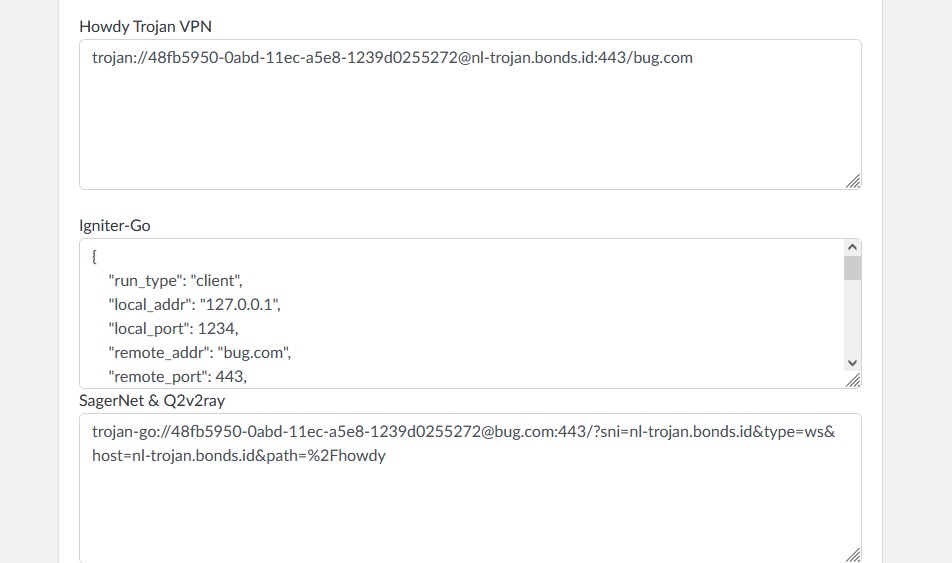Table of Contents
VpnStuff.net — VPN does have many types and protocols. One of them that we will discuss this time is Trojan-GO. This article will share How to Use Trojan-Go on Windows.
Trojan-GO is a VPN based on the Trojan protocol. Then it was developed into Trojan-GO which has the advantage of faster speed.
If you are interested in trying to use it, you can apply the following tutorial.
How to Use Trojan-Go on Windows
Several steps and applications are required to use trojan go on windows.
Download the Qv2ray app to use the go trojan.
- woiden.com/go/oKViwq
Create Trojan-Go Account
Lots of sites that provide services to create a trojan-Go account. One of them is the site Howdy.id. You can make it on this site.
How to make it is very easy, you just enter the Trojan menu then fill in the username and create an account.

When you create an account select the server for the qv2ray application. then you copy all the server scripts.

You can also change bug.com to the SNI you want to use.
Setting qv2ray on PC
Open the q2ray application that you downloaded above then just import the qv2ray server that you have created on the howdy site.
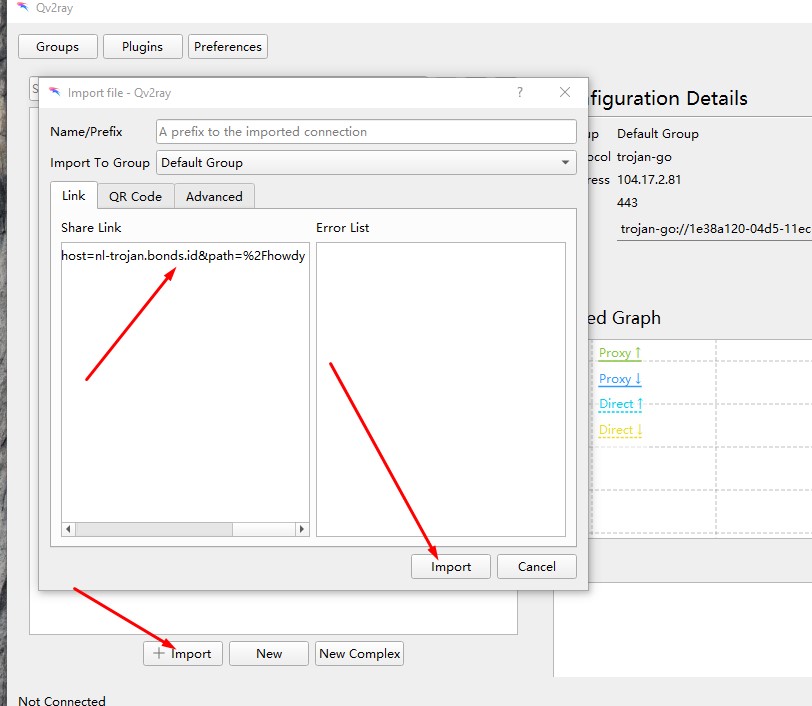
After that, you can directly connect the trojan go.
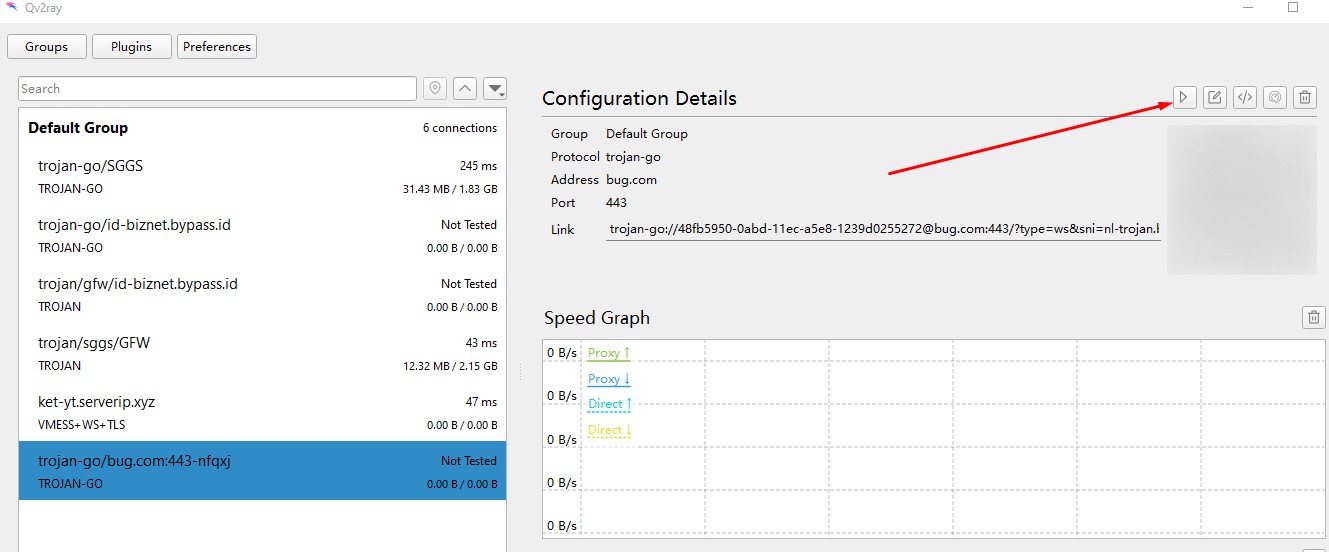
Done.