Table of Contents
VpnStuff.net — SSH WS is a little different how to use it with SSH Dropbear, OpenSSH. This SSH WS or Websocket has a special way of getting it to work properly. Here’s a tutorial How to Set SSH Websocket in KPNTunnel Rev.
SSH WS is usually used for a net trick. In Trojan-Go or V2Ray this is called turning Host into SNI and SNI into Host Server.
How to Set SSH Websocket in KPNTunnel Rev
All you need to do is create an SSH WS account and download the KPNTunnel REv.
Create SSH WS Websocket Free
To create an SSH WS account you can visit the FastSSH.com site and select the SSH WS menu. Create an account there like entering a username and password.

Save your SSH WS account.

Download KPNTunnel REv Application
Please download the KPN Tunnel REV application via the Google Play store or the link below:
Setting KPNTunnel Rev
Open the KPNTunnel application that you have downloaded then enter the following payload.
GET wss://bug.com/ HTTP/1.1[crlf]Host: sg-public1.sshws.net[crlf]Connection: keep-alive[crlf]Upgrade: websocket[crlf][crlf]
In the spoof serve form, fill in your bug. then tap the three lines for setting ssh account.
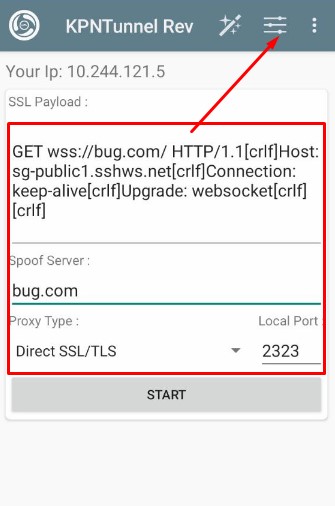
Check and tap this section.

Enter the bug in the ssh host form, then port 443, and also enter your ssh ws account username and password.

Return to the HOME menu on the KPNTunnel application then connect.

Done.



