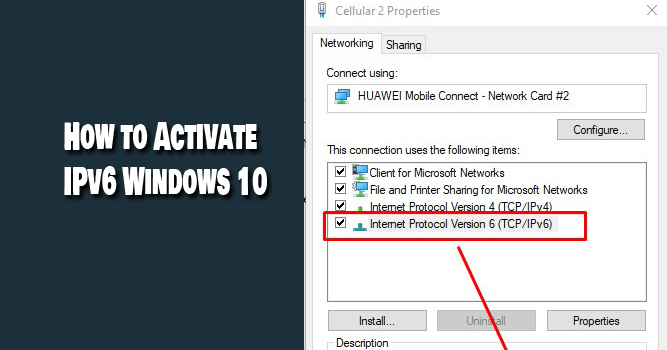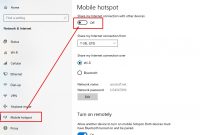Table of Contents
VpnStuff.net — IPv6 is a new computer addressing protocol that is the successor of IPv4. IPv6 was developed with the intention of anticipating possible problems with IPv4 in the future. How to Activate IPv6 Windows 10?
Since 2012, the IETF (Internet Engineering Task Force) has developed a new version of IP known as IPv6. Now, the use of IPv6 is increasing every year.
In Indonesia, the use of IP addresses is still very popular, version 4. For example, if you find an IP experience system like 192.168.1.22 then this is IPv4. While the latest generation IPv6 is slowly but surely increasing its use. If you need access to LAN or online services that are mandatory for IPv6 then Windows may not necessarily be able to do it.
How to Activate IPv6 Windows 10
The IPv6 feature will make it easier for you if one day the whole world has changed to the latest version.
Open Network & Internet Settings.

Click properties on the internet you are using.

Click Network and sharing center.

Click Properties.

Tick Internet Protocol Version 6.

Done.
You need to know that if ipv6 is not active, it means that the network you are using does not support ipv6.